Finishing a draft
Once a draft is finished, it should be merged onto the version branch it originated from[1]. Preferably this is done through a pull request on GitHub, so collaborators can review the changes before performing the merge.
Following the merge, you can choose whether to release a new version of the documentation project or not.
Creating a pull request
If there is an outstanding draft pull request you were using, it is easiest to convert that one into a regular pull request. You can find detailed instructions on the GitHub documentation: Marking a pull request as ready for review.
Otherwise, simply create a regular pull request. This too is detailed extensively in the GitHub documentation: Creating a pull request.
Reviewing and discussion
Most of the reviewing and discussion process is the same as for draft PRs. Please refer to the instructions already provided.
| One notable distinction, however, is that repositories could have rules set up which require a certain minimal amount of reviewers who have approved the changes made. Only once this constraint has been satisfied will it be possible to merge the branch. |
Merging the draft branch
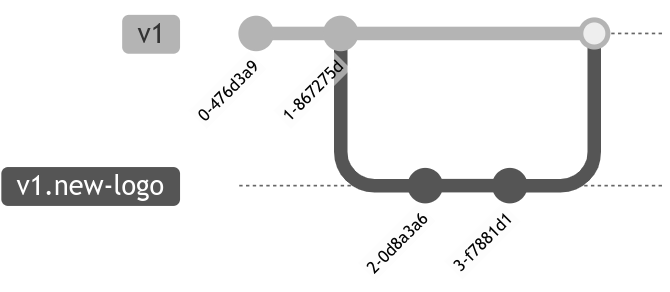
As soon as the reviewing is done and the changes are approved by the reviewers, you can merge the draft branch:
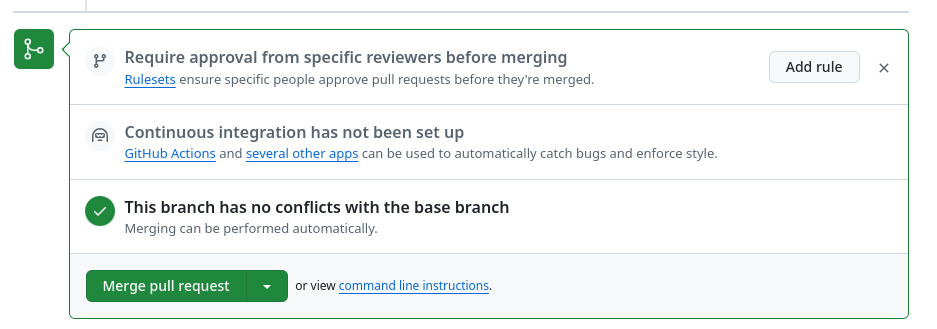
After the merging has succeeded, it is good practice to delete the draft branch.
To release or not to release
You finished your draft, does this mean you have to create a new release? That’s up to you.
Sometimes, the finishing of a draft makes for a good reason to release a new version. Other times, you may want to wait for additional work to be done before releasing a new version.